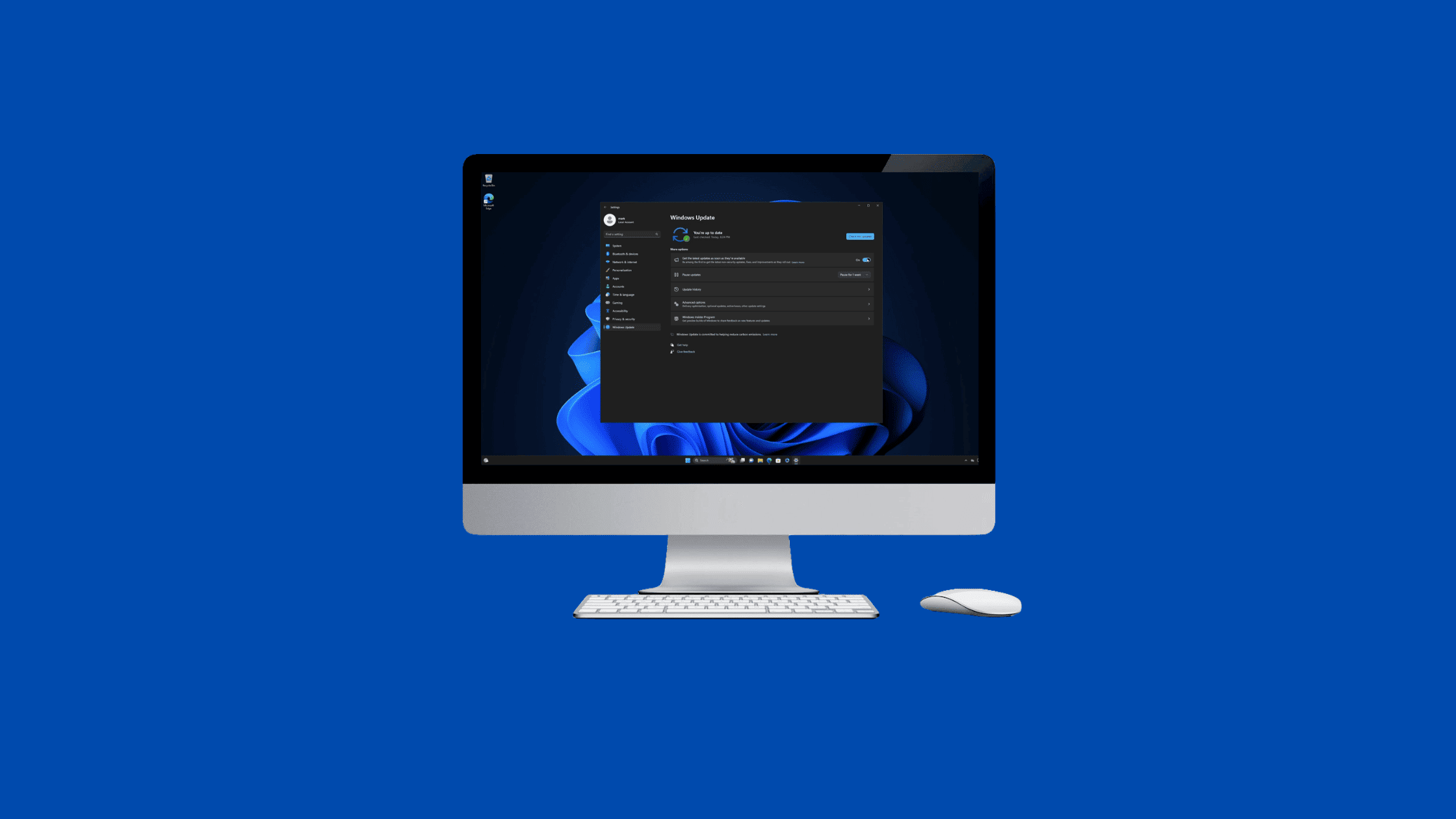Table of Contents
What is New in KB5028185- Cumulative Update for Windows 11 with Moment 3 Features?
InfoSec |
On 11th July 2023, Microsoft released a cumulative update for Windows 11 KB5028185 Operating Systems as part of its July 2023 Patch Tuesday with Moment 3 Features. This update brings a variety of improvements and fixes to the operating system, ensuring enhanced performance and user experience. As Windows 11 continues to evolve and adapt to the changing needs of its user base, it’s essential for users to stay up-to-date with the latest changes.
In addition to the bug fixes and performance improvements, KB5028185 also packs a few under-the-hood changes and feature enhancements. These updates contribute to a more seamless user experience and better integration within the larger Windows ecosystem.
For your note, unlike other cumulative updates, KB5028185 is not only shipped with bug fixes and security patches, but it has also loaded with an array of Moment 3 Features, which brings tons of new features. In this post, we are going to explore all the bug fixes, security patches, improvements, and movement 3 features. Let’s start this post by learning what is Moment updates in Windows 11.
Update for Windows 10 users: Microsoft has published KB5028166 for Windows 11. This update has shipped with plenty of bug fixes and improvements.
What are Moment Updates in Windows 11?
Before we know about the Moment update, it’s recommended to understand the shift in Microsoft’s update strategy. Microsoft has changed its strategy to the “One Update per Year” Approach. This means that the company will now release a single major feature update for the Windows 11 operating system annually. This would make the operating system less attractive and secure. To overcome this and make it more exciting, Microsoft introduces ‘Moment Updates’ or ‘Windows 11 Feature Drops’.
Moment Updates are a new way for Microsoft to deliver new features and improvements to Windows 11 throughout the year. They are smaller and more frequent than traditional feature updates, and they can be installed alongside security updates without the need for a full restart.
The first Moment Update was released in November 2022, and the second was released in February 2023. The third Moment Update (Moment 3 Update), which was released in July 2023, included the following new features:
Live captions in additional languages
A faster post-boot experience
File Explorer improvements
Reduced game stutter with high report rate mice
Improvements to the taskbar, task view, and notifications
Efficiency and performance enhancements to Explorer
Improved debugging and data views for developers
Moment Updates are a great way for Microsoft to keep Windows 11 fresh and up-to-date without the need for disruptive full feature updates. They are also a great way for users to get new features and improvements without having to wait for the next major release.
Here are some of the benefits of Moment Updates:
They are smaller and more frequent than traditional feature updates, which means they can be installed more easily and without the need for a full restart.
They can be installed alongside security updates, which means you can keep your PC protected from the latest threats without having to wait for the next Moment Update.
They can be used to deliver new features and improvements that are not ready for a full feature update. This allows Microsoft to get feedback from users and make improvements before releasing the feature to everyone.
If you are running Windows 11, you should keep an eye out for Moment Updates. They are a great way to get new features and improvements without having to wait for the next major release.
What is New in KB5028185- Cumulative Update for Windows 11 with Moment 3 Features?
This is an important update for the Windows operating system. It addresses several security issues and adds multiple new features to enhance user experience. These include live captions in several languages, a redesigned in-app voice access command help page, and an expanded roll-out of notification badging for Microsoft accounts on the Start menu. Additionally, the update improves file sharing in File Explorer with Outlook contacts and adds new voice access command support for various English dialects. A new VPN status icon is included, and features for text selection and editing voice access commands have been improved. Other updates range from touch keyboard settings, content adaptive brightness control, and a presence sensor privacy setting to a new USB4 hubs and devices settings page.
Key Highlights:
Microsoft accounts now have notification badges on the Start menu for easy access to important account-related notifications.
Sharing a local file in File Explorer with Microsoft Outlook contacts has been improved. Files stored in Microsoft OneDrive folders are not included in this feature.
Live captions are now available in multiple languages including Chinese, French, German, Italian, Japanese, Portuguese, Spanish, Danish, English, and Korean.
The in-app voice access command help page has been redesigned. Each command now has a description and examples of its variations.
Voice access command support has been added for English dialects such as United Kingdom, India, New Zealand, Canada, and Australia.
New text selection and editing voice access commands have been added.
A VPN status icon has been added to the system tray.
The option to display seconds in the clock on the system tray has been included.
A quick copy button for two-factor authentication (2FA) codes has been introduced.
Access key shortcuts to File Explorer’s context menu have been added.
Multi-app kiosk mode, a lockdown feature for administrators to specify the apps that can run on a device, has been added.
Live kernel memory dump (LKD) collection from Task Manager has been introduced for data troubleshooting.
A new dropdown menu to control the touch keyboard has been added.
Content Adaptive Brightness Control (CABC) now runs on laptops and 2-in-1 devices.
USB4 hubs and devices Settings page have been added.
The presence sensor privacy setting has been included in the Privacy & security settings.
The performance of search within Settings has been improved.
The default print screen (prt scr) key behavior has been changed to open the Snipping Tool.
A limit of 20 most recent tabs has been introduced in the Multitasking settings.
Improvements in cloud suggestion and integrated search suggestion have been made for Simplified Chinese input.
Improved performance for high report rate gaming mice.
This update fixes multiple issues related to the on-screen keyboard, video flickering in certain apps, gaming errors, File Explorer, some earbuds, and the Recommended section of the Start menu.
The update includes miscellaneous security improvements to internal OS functionality.
How to Download and Install KB5028185 with the Moment 3 Update on Windows 11 22H2?
Installing the Moment 3 update in your Windows 11 system is straightforward. Follow these instructions for a smooth installation:
Navigate to Settings.
Proceed to Windows Update.
Select “Check for updates”.
Click on the download and install button adjacent to the optional update.
Reboot your device.
Verify your build number version under Settings > System > About. It should display as 22621.1992 / 22H2 or higher.
Revisit the Windows Update page.
Toggle “On” the option next to “Get the latest updates as soon as they’re available”.
Finally, re-check for updates to download the “Windows configuration update”. A reboot is necessary to complete the installation.
Once these steps are completed, you’ll be ready to explore all the features that Moment 3 offers. You can also choose to keep the toggle switched on or off, with regular security updates continuing to arrive regardless of the state of the toggle.
Note: The Moment 3 features will become a default part of Windows 11’s June 2023 optional update (KB5027303). The July 2023 Patch Tuesday update (KB5028185) will be automatically downloaded and installed with all the Moment 3 features.
What If You Can’t Wait for the Automatic Update?
For those who can’t wait for the automated update or don’t see the optional update in the update section, there’s another way to manually install the Windows 11 Moment 3 update.
Here are the steps to follow:
Open your preferred browser, like Edge or Chrome, and visit the Microsoft Update Catalog website.
Use the search bar located at the top-right corner and search for KB5028185.
Click on download next to the package that aligns with your needs, version number, and architecture.
Open the .msu file to begin the installation process.
Click “Yes” when prompted by the User Account Control (UAC).
The Windows Update installer will examine the update’s compatibility and look for updates. Turning off your internet might accelerate the process, enabling quicker installation.
Lastly, follow the previous instructions to install the Windows configurations update and restart your system.
By following these steps, you’ll be ready to dive into the new and improved features of Windows 11 Moment 3.
Bottom Line
Any Moment Update for Windows 11 is crucial. It is recommended to check for and install the update to keep the system secure and running efficiently. We hope this post will help you know what is new in KB5028185, a Cumulative Update for Windows 11 Version 22H2 with Moment 3 features. Please share this post if you find this interested. Visit our website thesecmaster.com and social media pages on Facebook, LinkedIn, Twitter, Telegram, Tumblr, & Medium and subscribe to receive updates like this.
What is New in KB5030219- September Cumulative Update for Windows 11?
What is New in KB5028166, a Cumulative Update for Windows 10 Version 22H2 and 21H2?
How to Mitigate Windows Server 2022 Boot Issues Upon Patching February’s Security Updates?
What is New in KB5030211- September Cumulative Update for Windows 10 Version 22H2 and 21H2?
What Is New in Kali Linux 2023.3? And, How to Upgrade Kali Linux to 2023.3?
Arun KL
Arun KL is a cybersecurity professional with 15+ years of experience in IT infrastructure, cloud security, vulnerability management, Penetration Testing, security operations, and incident response. He is adept at designing and implementing robust security solutions to safeguard systems and data. Arun holds multiple industry certifications including CCNA, CCNA Security, RHCE, CEH, and AWS Security.